Boost Your Business Performance with Edraw Software
The only guide you'll need to set up and manage a profitable blog over the coming months.
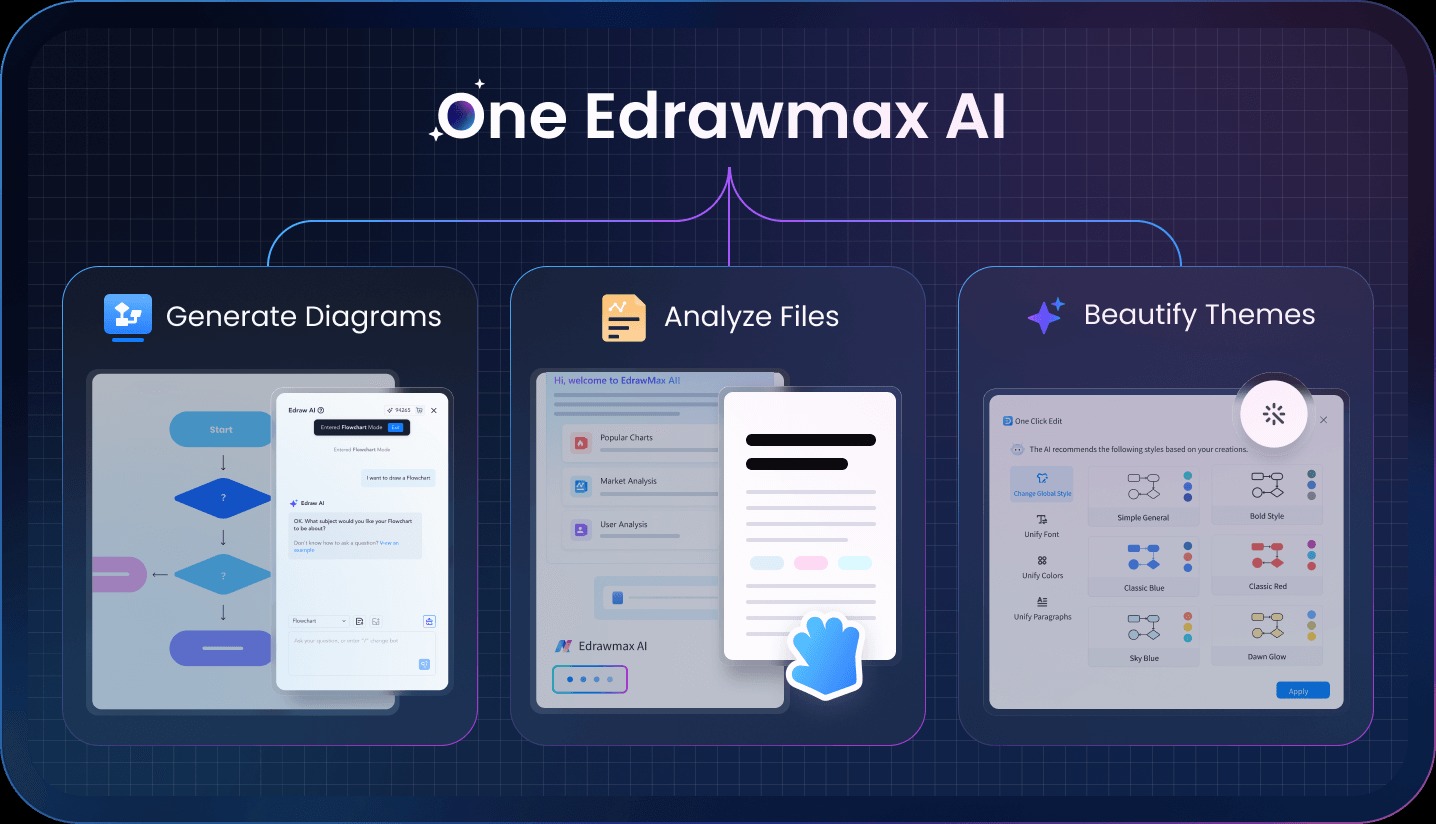
In today`s fast-moving digital economy, businesses need more than just talent and strategy; they need the right tools. That’s where Edraw Software steps in, transforming the way teams visualize, plan, and collaborate. A pioneer in graphics visualization, Edraw offers a full suite of software solutions designed to make complex data more accessible and workflows more efficient.
Whether you`re mapping out a strategy, managing a large project, or brainstorming new ideas, Edraw empowers your business with intuitive, innovative tools that help you work smarter, not harder.
Let’s explore how Edraw has become a key player in boosting business performance and how your team can make the most of it.
Who Is Edraw Software?
Founded in February 2014 in Shenzhen, China, EdrawSoft began with a simple mission: to make graphic and diagram drawing software that’s powerful, user-friendly, and accessible. In 2019, EdrawSoft joined the Wondershare family, one of the world’s leading software developers, and became known as Wondershare Edraw.
Today, Edraw has expanded its presence across the globe, with offices in Shenzhen, Beijing, Changsha, Hangzhou, Vancouver, and Tokyo. The team now includes over 1,200 employees dedicated to building tools that support modern teams, from startups to enterprise-level organizations.
Their goal? To ensure that every user enjoys a creative, efficient, and satisfying experience, whether you`re a project manager, educator, engineer, or business leader.
Edraw Software Products that Drive Success
The Edraw suite includes several products tailored to meet a variety of business needs. Each one plays a unique role in boosting productivity, improving visualization, and enhancing collaboration.
EdrawMax – All-in-One Diagram Software
EdrawMax is the cornerstone of the Edraw suite. It’s a versatile, drag-and-drop diagramming tool that supports over 280 types of diagrams, including:
- Flowcharts
- Org charts
- Network diagrams
- UML diagrams
- Mind maps
- Business model canvases
- And many more
With thousands of templates and symbols, EdrawMax helps teams visualize complex ideas, present them clearly, and make faster, more informed decisions.
Key Benefit:
By enabling visual communication, EdrawMax bridges knowledge gaps within teams and improves the clarity of strategic plans, systems, and workflows.
EdrawMind – Mind Mapping for Creative Thinking
EdrawMind is designed for brainstorming, idea development, and creative problem-solving. It’s ideal for individuals and teams who want to structure thoughts visually, map out goals, or build step-by-step strategies.
EdrawMind supports collaborative editing, so remote teams can brainstorm in real time. It also comes with presentation mode and Gantt charts, making it much more than a simple mind-mapping tool.
Key Benefit:
EdrawMind helps teams harness their collective intelligence, develop deeper insights, and maintain alignment during creative processes.
EdrawProj – Project Management Simplified
Project management often becomes the bottleneck of business efficiency, but not with EdrawProj. This intuitive project management tool combines traditional Gantt charts with modern visual features to help teams plan, execute, and monitor projects more effectively.
You can:
- Assign tasks
- Manage deadlines
- Set dependencies
- Track progress in real time
It’s a smart solution for teams that want to stay organized and deliver on time, without the learning curve of more complex platforms.
Key Benefit:
EdrawProj helps teams reduce confusion, manage resources better, and hit deadlines without burning out.
Edraw.AI – Intelligent Diagramming for the Future
With the integration of Edraw.AI, Edraw brings the power of artificial intelligence into its software family. Edraw.AI offers smart diagram suggestions, automatic formatting, and even AI-assisted mind mapping, saving time and improving accuracy.
Whether you`re new to visual tools or a seasoned pro, Edraw.AI adapts to your workflow and makes the diagramming process more intuitive than ever.
Key Benefit:
AI features reduce manual work and increase creative efficiency, making it easier to visualize concepts and data with precision.
Why Add Edraw Software Can Boost Your Business?
1. Streamlined Communication
Visual communication is proven to improve understanding by up to 400% compared to text alone. By replacing wordy documents with visual diagrams, Edraw tools help teams communicate faster and more clearly, reducing the chance of misinterpretation and saving time on back-and-forth explanations.
2. Enhanced Collaboration
Remote and hybrid work is here to stay. Edraw’s collaborative features, especially in EdrawMind and EdrawMax, allow multiple users to edit diagrams in real time, leave comments, and co-create solutions without being in the same room.
This leads to better teamwork, quicker decision-making, and more inclusive contributions from all stakeholders.
3. Improved Project Execution
EdrawProj gives your team the tools to stay on track, on budget, and on time. With visual project timelines, task assignments, and milestone tracking, businesses can manage complexity with ease. It minimizes risks and ensures that no detail gets lost in the shuffle.
4. Data-Driven Decisions
When your data is buried in spreadsheets, it’s hard to act on it. EdrawMax lets you convert data into actionable visual insights like dashboards, flowcharts, and graphs, helping leaders make smarter decisions, backed by clear visuals.
5. Time and Cost Efficiency
Instead of investing in multiple tools for diagramming, brainstorming, and project management, Edraw offers an all-in-one solution. With affordable pricing and cross-platform support (Windows, macOS, Linux, Web), it’s a scalable solution for startups and enterprises alike.
How to Make Full Use of Edraw Software?
1. Explore Templates and Symbol Libraries
Each Edraw product comes loaded with thousands of templates and industry-specific symbol libraries. Whether you’re building a sales funnel, IT network, or product roadmap, you’ll find the resources you need to get started quickly.
2. Integrate with Your Workflow
Edraw supports import/export options for Visio, PDF, Excel, Word, and more. You can easily embed diagrams into presentations or reports, or sync your mind maps with project plans for seamless transitions.
3. Use Collaboration Tools
Enable real-time editing and cloud syncing to maximize teamwork. Commenting features and version history ensure everyone stays aligned, even as ideas evolve.
4. Leverage Edraw.AI
Let the AI tools suggest layouts, correct errors, and organize your ideas. It’s like having a virtual assistant to speed up and smarten your workflow.
5. Train Your Team
Empower your staff with training or tutorials from Edraw’s resource center and support team. A well-trained team is a productive team, and learning the software quickly ensures faster ROI.
Future-Proof Your Business with Edraw
In a competitive landscape, it’s not just about working hard; it’s about working smart. Edraw Software gives businesses the edge they need to think visually, collaborate seamlessly, and execute flawlessly. From diagramming to project planning and AI-powered brainstorming, Edraw delivers tools that adapt to your team’s needs and scale with your goals. With a trusted history, global reach, and a commitment to innovation, Wondershare Edraw isn’t just another software brand; it’s a strategic partner in your business’s growth. So, if you’re ready to elevate your team`s productivity, clarity, and performance, it’s time to get Edraw on your side.
